So How to click on web link, image and tab on webpage using Selenium WebDriver.
Steps :
· Define Firefox Browser and open the Firefox Browser
· Open the URL (Website)
· Get on IMAGE LINK like button using By.xpath
· Get on WEBLINK using By.linktext
· Get on TAB LINK using By.cssSelector
· Verify Correct Webpage is opened using click on TAB LINK and print on console
· Verify Correct Webpage is not opened using click on TAB LINK and print on console.
Source Code :
Image_Link_using_XPATH - driver.findElement(By.xpath(".//*@id='choice']/tbody/tr/td[2]/center/a[1]/img")).click();
Image_Link_using_XPATH - driver.findElement(By.xpath(".//*@id='choice']/tbody/tr/td[2]/center/a[1]/img")).click();
WebLink using Linktext -
driver.findElement(By.linkText("the documentation")).click();
TAB Link using cssSelector -
driver.findElement(By.cssSelector("#header ul a")).click();
Practice Yourself :
package WebDriver;
import org.openqa.selenium.By;
import org.openqa.selenium.WebDriver;
import org.openqa.selenium.firefox.FirefoxDriver;
import static org.junit.Assert.assertTrue;
public class Click_on_Link_Image_Tab {
public static void main(String[] args) throws InterruptedException {
//Define Firefox Browser as webdriver and open the Firefox Browser
WebDriver driver = new FirefoxDriver();
//Open the website (URL)
driver.get("http://seleniumhq.org");
//Click on IMAGE LINK using cssselector
driver.findElement(By.xpath(".//*@id='choice']/tbody/tr/td[2]/center/a[1]/img")).click();
//Click on WEBLINK using linkText
driver.findElement(By.linkText("the documentation")).click();
//Click on TAB LINK using ID
driver.findElement(By.cssSelector("#header ul a")).click();
try {
// Verify Correct Webpage is opened using click on TAB LINK
assertTrue(driver.getPageSource().contains("About Selenium"));
//Message is printed when webpage is opened using click on TAB LINK
System.out.println("Webpages are correctly opened");
}
catch (Throwable e)
{
//Message is printed when webpage is opened using click on TAB LINK
System.out.println("Webpages are NOT correctly opened");
}
// Close the Firefox Browser
driver.close();
}
}
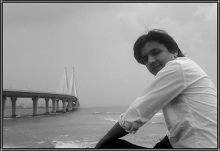









Nice post.Thanks for sharing best selenium training institute in chennai
ReplyDeleteTraining with placement in chennai