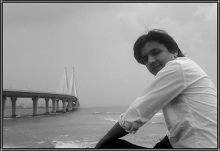Set up Eclipse
Go To http://www.eclipse.org/downloads/
Type of version of your OS you have. If your computer is a 64 bit Windows , select Windows 64 and if you have a 32 bit Windows, select Windows 32 bit.
Save the .zip file to your disk.
You have downloaded the Eclipse archive you will need to Extract the zip file, which will create the unzipped Eclipse folder.
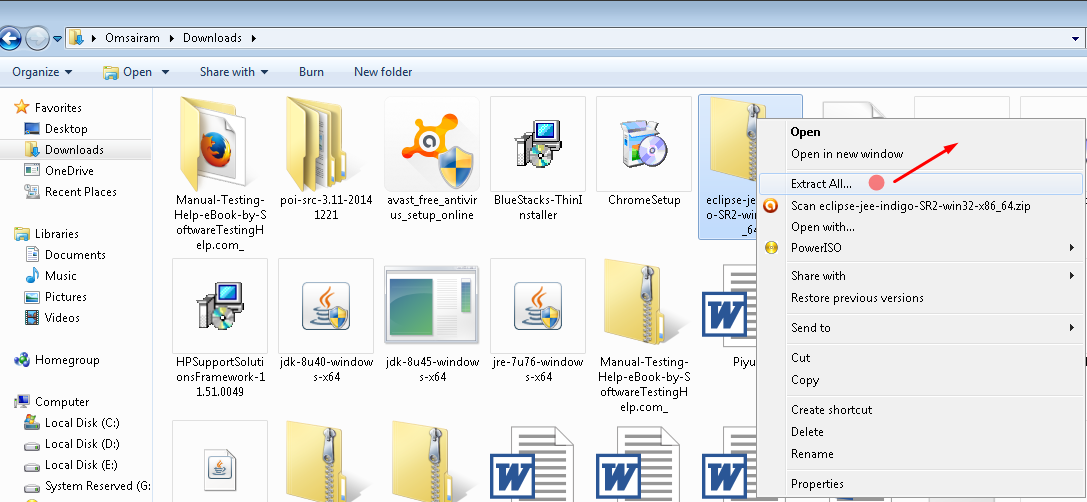
Extract the archive to the root of C: drive, thus creating the folder “C:eclipse”, or just moved the extracted eclipse folder to the root of C: drive if you extracted it already.
Open the eclipse folder.
You can double click on the file to run Eclipse.
Create a work-space folder where you will contain all the program files you create.
Go To http://www.eclipse.org/downloads/
Type of version of your OS you have. If your computer is a 64 bit Windows , select Windows 64 and if you have a 32 bit Windows, select Windows 32 bit.
Save the .zip file to your disk.
You have downloaded the Eclipse archive you will need to Extract the zip file, which will create the unzipped Eclipse folder.
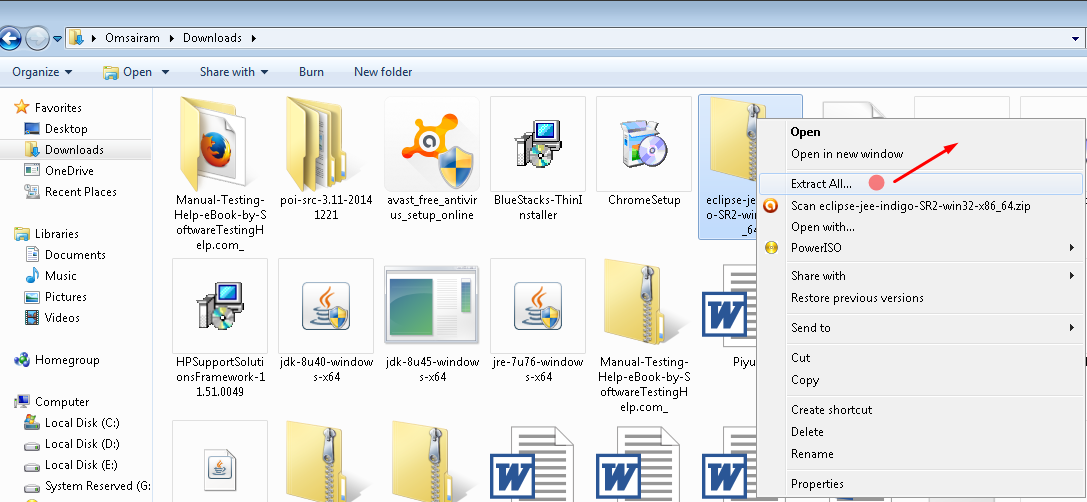
Extract the archive to the root of C: drive, thus creating the folder “C:eclipse”, or just moved the extracted eclipse folder to the root of C: drive if you extracted it already.
Open the eclipse folder.
You can double click on the file to run Eclipse.
Create a work-space folder where you will contain all the program files you create.