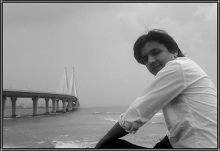Setup Java :
Install Java on Computer :You need to install JDK in your system.
“how can I download java”. Click Install JDK to download Java and install it in your system.
.you have selected download, accept the terms of service and choose the correct OS corresponding for the specific JDK.
. Save the .exe file to your disk.
Click Run.
Click the Next button to continue the installation.
Next screen you will encounter some options. Just leave these alone and click Next unless you know what you are doing.
Next
Click close on the last dialog. This will complete Java installation process.
Install Java on Computer :You need to install JDK in your system.
“how can I download java”. Click Install JDK to download Java and install it in your system.
.you have selected download, accept the terms of service and choose the correct OS corresponding for the specific JDK.
. Save the .exe file to your disk.
Click Run.
Click the Next button to continue the installation.
Next screen you will encounter some options. Just leave these alone and click Next unless you know what you are doing.
Next
Click close on the last dialog. This will complete Java installation process.