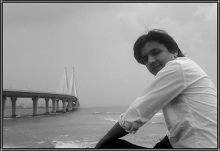About Me
Topics
-
▼
2015
(39)
-
▼
May
(21)
- Accessing Image / Logo Links Selenium WebDriver
- Switch Window Commands Selenium WebDriver
- Difference Between Implicit, Explicit & Fluent Wait
- Selenium WebDriver Wait Commands
- Mouse Hover Actions in Selenium Webdriver
- Selenium WebDriver Drag and Drop using Action Class
- Selenium WebDriver Handling keyboard events and mo...
- Handling windows popups Selenium WebDriver
- Perform Operations On New Window Selenium WebDriver
- Headless Browser Testing Selenium WebDriver
- TestNG With Selenium WebDriver
- TestNG Installation in Eclipse
- Difference Between @Before/@After VS @BeforeClass/...
- How to Use JUnit Annotations in webdriver test cas...
- Testng.xml : Creating Single Or Multiple Tests For...
- Create And Run First TestNG-WebDriver Test Case In...
- TestNG Annotations With Selenium WebDriver Examples
- TestNG Annotations:
- Creation of Sample TestNG project
- Handling javascript alerts, confirmation and prompts?
- Selenium WebDriver – Count Total number of Web Lin...
-
▼
May
(21)
Page views
Powered by Blogger.
Followers
Subscribe to:
Post Comments (Atom)
Popular Posts
-
In order to perform a 'mouse hover' action, we need to chain all of the actions that we want to achieve in one go. So move to t...
-
How to c ount the number of items in the drop down field using size() using Selenium WebDriver. Steps: 1....
-
Handling keyboard events and mouse events (including actions such as Drag and Drop or clicking multiple elements With Control key) ar...
-
Implicit Wait: During Implicit wait if the Web Driver cannot find it immediately because of its availability, the WebDriver will w...
-
1. ImplicitlyWait Command : Selenium WebDriver has borrowed the idea of implicit waits from Watir. This means that we can tell Sel...
-
Common Exceptions while automating : NoSuchElement : An element could not be located on the page using the given search paramete...
-
So how to handle javascript alerts, confirmation and prompts? JavaScript popups are generated by web application and hence they can be e...
-
So How To Create And Run First TestNG-WebDriver Test Case In Eclipse ? Step 1 : Create New Project And Package Step 2 : Add TestNG Li...
-
Testng.xml : Creating Single Or Multiple Tests For Multiple Classes In WebDriver two/multiple classes in your test suite then how wi...
-
Example Of Difference Between @Before/@After VS @BeforeClass/@AfterClass In JUnit With WebDriver Difference between @Before and @Befor...