To Command
driver.navigate().to("https://in.yahoo.com/");
Purpose : This command is use to navigate on specific page or URL in between the test Command : driver.navigate().to(URL); Parameters : url – The URL to load. It is best to use a fully qualified URL
Forward Command
driver.navigate().forward();
Purpose : This command is use to go on to next page like browser’s forward button.
Back Command
driver.navigate().back();
Purpose : This command is use to go back to previous page like browser’s back button.
Refresh Command
driver.navigate().refresh();
Purpose : This command is use to refresh the current page.
Practice Yourself
package dayOne;
import java.util.concurrent.TimeUnit;
import org.openqa.selenium.By;
import org.openqa.selenium.WebDriver;
import org.openqa.selenium.firefox.FirefoxDriver;
public class NavigationCommands {
private static WebDriver driver = null;
public static void main(String[] args) {
// Create a new instance of the Firefox driver
driver = new FirefoxDriver();
// Open ToolsQA website
driver.get("http://www.bbc.com/");
// Put an Implicit wait on driver
driver.manage().timeouts().implicitlyWait(10, TimeUnit.SECONDS);
// Click on About link
driver.findElement(By.linkText("Earth")).click();
// Go back to Home Page
driver.navigate().back();
// Go forward to About page
driver.navigate().forward();
// Go back to Home page
driver.navigate().to("http://www.bbc.com/");
// Refresh browser
driver.navigate().refresh();
// Close browser
driver.close();
}
}
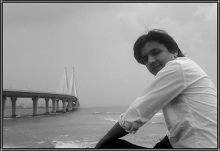










Appreciating the persistence you put into your blog and detailed information you provide.
ReplyDeleteSelenium Training in chennai | selenium